Questing Part 3: After Quests
Hey everyone, I'm here regarding another update with the questlog!
In my previous post, I briefly talked about after quest events that can occur after the player completes a quest in the game. I wanted to expand upon how that system works! I'll be using Side Quest 01: "Farmer's Only", to explain some of the features.
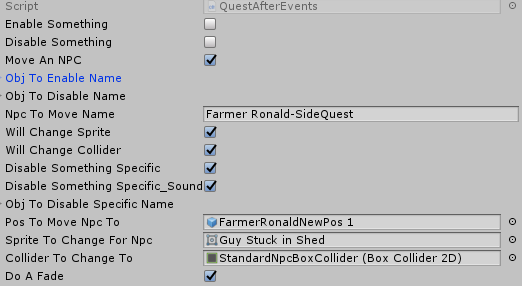
As you can see, the quest after events has been updated in order to handle NPCs more effectively.
The System can now:
- Enable an Object
- Disable an Object
- Move An NPC
- Change the Sprite of an object
- Change the Collider of an Object
- Disable a Specific NPC
- Fade to Black on quest end Start, then fade back in once all processing has been done.
These may seem abstract, but they can be combined together to make awesome results. In the case of "Farmer's Only" this is how the game handles Farmer Ronald:
- Before/During Quest: Farmer Ronald is invisible and his hitbox is the size of the barn doors so that it can be easily clicked.
- Once the quest has been completed:
- The Screen Fades to Black
- Farmer Ronald is Moved to his new Position
- Farmer Ronald's Sprite and Hitbox are altered to the correct sprite and Hitbox size.
- The old Farmer Ronald Attributes are disabled
- The game fades back in with the quest complete and Farmer Ronald now outside the farmhouse.
This is a pretty basic implementation for the system, but this can be use to string questlines together so that npc's give the quests in the correct order.
Anyway, that's all from me for now! See you next time!
Get Fallen Worlds (2020)
Fallen Worlds (2020)
| Status | Canceled |
| Publisher | |
| Authors | Precipice Games, EdSpaged, mstorm72, nszpiro, Lee Russo, PrestonDeMarco, JohnPMonzo, DevinD1198, MatthewHanright, Daniel Zale, KJCostello, LiamRingwood, ashleighmiquelle, LiamOllive |
| Genre | Action |
| Tags | 2D, Action-Adventure, Action RPG, Atmospheric, Fast-Paced, Isometric, Meaningful Choices, Open World, Sci-fi, Story Rich |
| Languages | English |
| Accessibility | Subtitles |
More posts
- Balance the elementsMay 14, 2020
- Loot the roomMay 14, 2020
- DashingMay 14, 2020
- Pre-Alpha Build Releasing Tomorrow!May 14, 2020
- Broken HeartMay 14, 2020
- ParasiteMay 12, 2020
- Final Animation AssetsMay 12, 2020
- Brainstorming New EnemiesMay 12, 2020
- Color TheoryMay 11, 2020
- Interior Level Maps Rationale (Pt. 2)May 11, 2020
Leave a comment
Log in with itch.io to leave a comment.