Interacting With Items (Amy)
Hello everyone! It's Amy, back with another update from the engineering side of development.
Since last time, I've been working closely with the narrative design team to make sure the dialogue system I've developed meets all of their needs. One of the biggest things the narrative team wanted me to incorporate into the game was the ability to learn more about the game's lore by investigating certain items, in addition to speaking with NPCs. To make that possible, I needed to modify the dialogue system.
One of the defining features of the dialogue system is the user interface, which displays the name of the character who is currently speaking, along with that character's lines. In addition, the textbox (although still a rough placeholder at this point in development) is shaped like a speech bubble. Those two things are intuitive when the game object that the dialogue is attached to is an NPC. However, when interacting with an item, they just don't make sense. So those were the things I needed to make more flexible.
Now, the dialogue system checks for tags indicating whether the game object the player has collided with is a human or an item. Depending on which it is, the dialogue manager will activate a different display. The NPC textbox (which I'm sure you're familiar with if you've been following my previous dev logs) consists of a speech bubble displaying the character's names and lines. The item description textbox, on the other hand, is simply made up of a rectangular backdrop and the description text. Despite the fact that the two systems use the same code, the clear visual distinction between them will make the entire process more intuitive for the player.
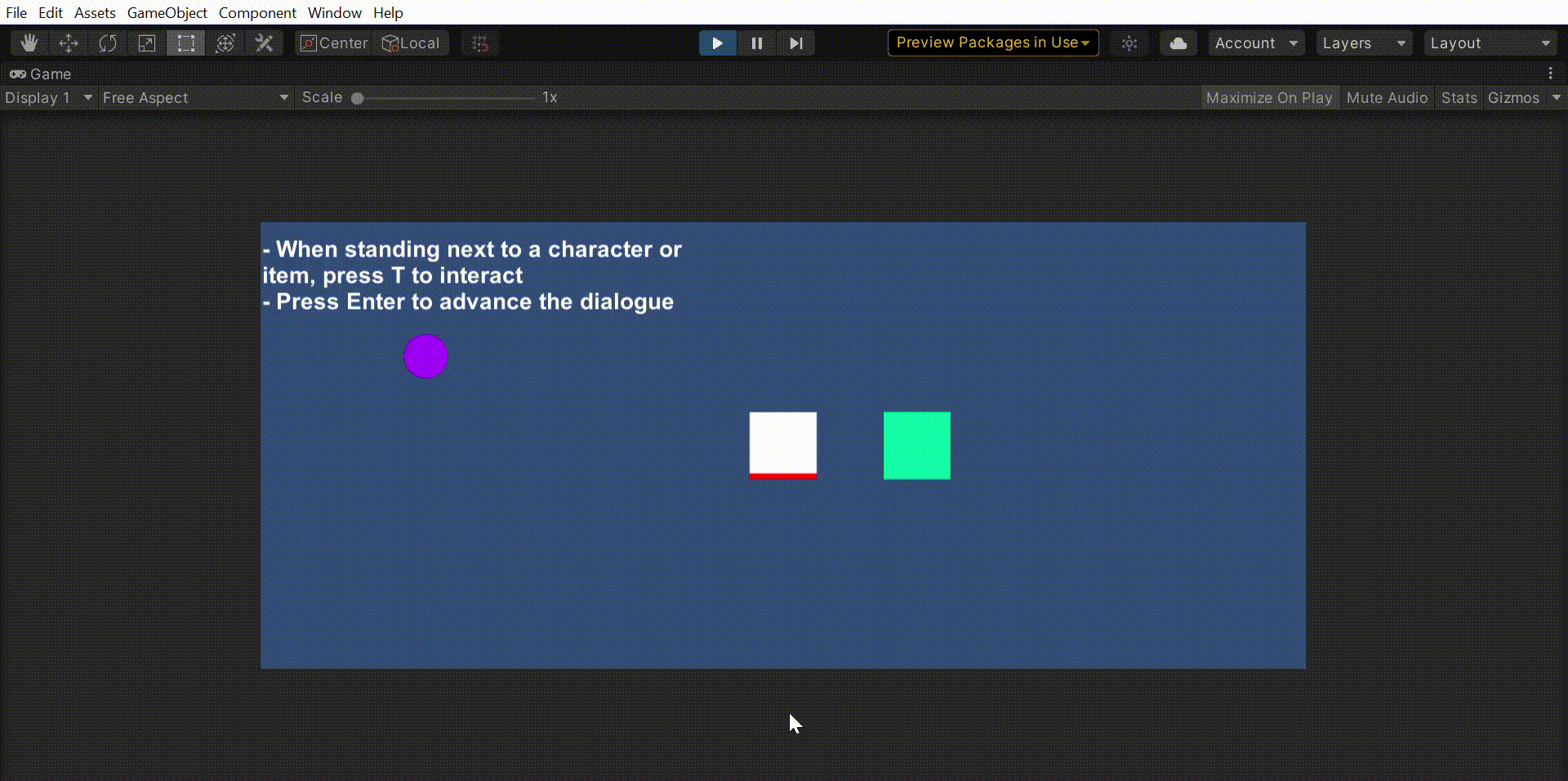
Get City of Abominations (2021)
City of Abominations (2021)
How will you control your bloodlust?
| Status | Canceled |
| Publisher | |
| Author | Precipice Games |
| Genre | Action |
| Tags | 2D, Action RPG, Dungeon Crawler, Perma Death, Pixel Art, Singleplayer, Top-Down |
| Languages | English |
| Accessibility | Subtitles |
More posts
- KM Devlog 2May 28, 2021
- KM Devlog 3May 28, 2021
Leave a comment
Log in with itch.io to leave a comment.